Keynote Speaker: Kris Astle
Room: Plaza AB Ballroom
AI for Student Engagement
Speaker(s): Elizabeth Doney; Sean Hamilton
Sponsor:
Room: International A
Presentation will cover a scaffold and tiered approach for engaging students instructionally and assessing using various AIs. By creating scaffolded assignments we can monitor student engagement and provide feedback to students in a meaningful way; and be a part of the students' learning journey. We will explore various AIs in a mild; medium; spicy; format. Similar to the de-streamed format in grade 9 courses. Examples of how to engage students on Brightspace for English; Social Science; Math and Science. We will explore how to create multiple entry points in our lessons and activities and how we can leverage AI to engage with diverse learners and tailor lessons to engage students based on their interests and lived experiences.
Workshop Resources: https://padlet.com/OeLC_Program_Coordinator/boltt113Easy; Breezy; Beautiful Canva Pal
Speaker(s): Nicole Schrock
Sponsor:
Room: Mississauga A
This session will provide an overview of the online graphic design tool Canva beginning with a tour around the platform. We will then look at some examples of designs created in Canva and how to use Canva to customize your Brightspace course. We will focus on banners; widgets; and announcements on your course homepage and then explore different designs to customize your content. If you are looking to use Canva to take your course to the next level in terms of design; then this is the workshop for you. Please bring your device; so you can start building your own designs.
Workshop Resources: https://padlet.com/OeLC_Program_Coordinator/boltt115Building an Online Community
Speaker(s): Michelle Booth
Sponsor:
Room: Mississauga B
Building an online learning (eLearning) class community through the use of D2L/Brightspace tools. Focus on teacher and social presence in your eClass to build student engagement. Specific examples and demonstrations based on interest and time permitting.
Workshop Resources: https://padlet.com/OeLC_Program_Coordinator/boltt109Classroom Adventures: Turning Lessons into Games with D2L
Speaker(s): Connie Boros; Kim Poirier
Sponsor:
Room: Mississauga C
Join us for an interactive workshop where you'll learn how to transform your classroom using the D2L platform to gamify the learning experience. We will guide you through setting up a fun; task-based competition for students; incorporating various activities. This engaging approach to learning fosters motivation and collaboration; and you'll leave with actionable steps to implement in your own classroom. Discover how D2L can be a supportive and versatile tool for organizing and managing educational games that excite and inspire students!
Workshop Resources: https://padlet.com/OeLC_Program_Coordinator/boltt110Coding for Climate: Exploring Purpose-driven STEAM with the Climate Action Coding & Robotics Kit
Speaker(s): Jessica Braun
Sponsor: InkSmith
Room: Montreal A
Get hands-on with the Forward Education Climate Action Kit and learn to teach STEAM through the lens of environmental sustainability. Build and code your own climate action solution; aligned with Ontario Curriculum Standards (Math; Science; and Computer Science). All necessary materials will be provided!
Workshop Resources: https://padlet.com/OeLC_Program_Coordinator/boltt112Empowering 21st Century Skills Leveraging Brightspace
Speaker(s): Renata Martone; Kristina Beifuss
Sponsor: D2L
Room: Montreal B
Developing 21st-century skills such as metacognition; self-direction; and continuous learning are vital for student success. This workshop will demonstrate how Brightspace can be used effectively to foster these skills and empower students to reach their full potential. We will explore practical tools and techniques within the Brightspace platform that integrate metacognitive strategies; support self-direction; and promote lifelong learning. Join us to discover how Brightspace can be a transformative tool for developing future-ready learners.
Workshop Resources: https://padlet.com/OeLC_Program_Coordinator/boltt114OeLC AGM
Speaker(s): Jon Procter
Sponsor:
Room: Ottawa
Meeting the Needs; Making Sure that eLearners Get The Supports That They Need and Deserve.
Speaker(s): Todd Bosak
Sponsor:
Room: Peel
In person learners have access to many resources to meet their non academic needs. Whether it's counsellors and child and youth workers to help them navigate the challenges that come with being a young person; or whether it is Indigenous support workers to help support cultural needs; there are many great people in their corner. This session will explore how to assist students who do not learn in person. Participants are invited to bring a willingness to have an honest conversation about what great things are being done in their boards; and what areas of need still exist. As well; the session will explore the role that organizations such as Kids Help Phone can place in making sure that kids can be supported; even from a distance.
Workshop Resources: https://padlet.com/OeLC_Program_Coordinator/boltt111Leveraging Authentic Feedback and Assessment in E-Learning: Insights from OCSB Teachers
Speaker(s): Meg Rose; Ashley Honey; Scott Searle
Sponsor:
Room: Toronto A
Join this interactive workshop where three experienced OCSB teachers will share their practical strategies for implementing authentic feedback and assessment in their E-Learning classrooms. Learn from their firsthand experiences and gain valuable insights into:Designing effective assessment tasks: Discover how to create meaningful assignments that align with learning objectives and promote critical thinking.Providing timely and actionable feedback: Explore techniques for delivering constructive feedback that supports student growth and understanding.Using technology to enhance assessment: Learn how to leverage digital tools to streamline assessment processes and provide personalized feedback.Integrating authentic feedback into E-Learning: Understand how to effectively incorporate feedback into the learning process to foster student engagement and motivation.This workshop is designed for E-Learning teachers who are seeking to improve their assessment practices and create a more personalized and effective learning experience for their students. Leave with practical strategies and tools that you can immediately apply in your own classroom.
Workshop Resources: https://padlet.com/OeLC_Program_Coordinator/boltt116Access for All: Accessibility in the VLE
Speaker(s): Lynn Thomas
Sponsor:
Room: Toronto B
This presentation is a comprehensive guide on creating accessible course content; ensuring that information is available to everyone; regardless of ability. The session will include an overview of accessibility guidelines and requirements; designing accessible course content using layouts and formatting; the accessibility checker; and alt text; managing flexible activities using special access groups; accommodations; and release conditions; and communicating and engaging students via accessible communication and feedback.
Workshop Resources: https://padlet.com/OeLC_Program_Coordinator/boltt117
The Future Is Now! Reimagining Education
Speaker(s): Anu Arora; Ailynne Sobec; Bernadette Smith
Sponsor:
Room: International A
In this session; we will dive into cutting-edge strategies and share best practices to re-imagine education and redefine leadership for learning; equity; and community in the ever-evolving realm of virtual learning.
Workshop Resources: https://padlet.com/OeLC_Program_Coordinator/boltt127Conversation with a Researcher
Speaker(s): Randy LaBonte; Michael Barbour
Sponsor:
Room: Mississauga A
Best known as the founding researcher for the annual report that explores K-12 e-learning activity and regulation across Canada - State of the Nation: K-12 e-Learning in Canada; Michael was described as the most published researcher in the field of K-12 distance and online learning in 2019. This informal session is designed to turn the focus to the audience and give them a chance to drive the conversation.
Workshop Resources: https://padlet.com/OeLC_Program_Coordinator/boltt119Level-Up Learning Through Nearpod
Speaker(s): Caitlan Lamb
Sponsor:
Room: Mississauga B
Learn how to expand student participation during instructional time with NearPod - software designed to engage your students by combining PowerPoint/Google Slides with check-in activities. Partake in a mini-lesson to gain the student experience and bring a slide deck to learn how to build your own interactive lessons!
Workshop Resources: https://padlet.com/OeLC_Program_Coordinator/boltt125The OCSB AI Story - Our Year of Learning and How we Developed our Guiding Principles
Speaker(s): Audra Abromaitis; Bill Corcoran
Sponsor:
Room: Mississauga C
When AI exploded onto the education scene in 2022; schoolboards needed to respond. Please join us for this session and learn about our process as we developed our OCSB Guiding Principles. We will share our story; talk about some key learnings from our year of learning and highlight the steps we are taking this year to use AI in our schools. The following five guiding principles continue to guide our work: 1. Prioritize Humane & Ethical Use; 2. Focus on Education & Learning; 3. Champion Equity and Justice; 4. Be Transparent; 5. Safeguard Privacy
Workshop Resources: https://padlet.com/OeLC_Program_Coordinator/boltt118Quizizz - Your Free AI Tool for Interactive and Engaging Lessons; Assessments and More!
Speaker(s): Andrew Bieronski
Sponsor: Quizizz
Room: Montreal A
Quizizz is a go-to for teachers to search; create and share engaging activities with their students with the help of AI; so you can plan in seconds and not weekends! Come to learn how to quickly share fun yet rigorous quizzes with a variety of question types. Quizizz is now much more than a quiz tool though - learn about our new and improved Lessons tool; which enables you to use your slide deck; add interactivity and questions; and share it to your students to have them follow you live in class or access asynchronously at their own pace. Interested in how to make AI work for you as a teacher for free? We've got you covered with our Free-for-Schools (F4S) initiative; where you and your colleagues at your school can get our AI tools for free forever! Join us to learn about how and about so much more that Quizizz has to offer. Quizizz; with our Free-for Schools option that gives teachers powerful AI tools for free; is a great tool for educators across K-12; whether they are teaching online or in-person; synchronously or asynchronously.
Workshop Resources: https://padlet.com/OeLC_Program_Coordinator/boltt120Unlocking Learning: Connecting Math and Science Curriculum with Online Simulations
Speaker(s): Saarah Broadbent
Sponsor:
Room: Montreal B
Spark student interest through the lens of interactive online simulations. Students can observe the connection between mathematical concepts and natural science phenomena; turning abstract concepts into tangible understanding. Observe a cross-curricular modelled lesson integrating math and science simulations aligned with the Ontario curriculum. Participants are encouraged to bring an electronic device to enhance their learning experience.
Workshop Resources: https://padlet.com/OeLC_Program_Coordinator/boltt121AI Data Prompt Engineering
Speaker(s): Kate Holden; Lu Angel
Sponsor:
Room: Ottawa
The key to having Artificial Intelligence provide a great response is in the prompt. In this session; colleagues will learn tips and tricks to communicate with AI programs like Co-Pilot and Chat GPT to get the results they are looking for. Upon completion; colleagues will have a ready-to-use lesson to use immediately upon their return to the classroom! *bring a device.
Workshop Resources: https://padlet.com/OeLC_Program_Coordinator/boltt122Best Practices for Managing PRISM including NEW FEATURES!
Speaker(s): Michelle Pollington; Cheryl Rader; Kim Poirier
Sponsor:
Room: Peel
Accepting and removing students from courses in PRISM is a key responsibility of OeLC member boards; but how do we know who to accept and when to maintain our traffic balance? What about trades; report cards; and all the other new features in PRISM? We are three experienced eRegistrars who will be sharing our tips and tricks for effectively and efficiently managing courses and students; and maintaining an acceptable traffic balance in PRISM. We will also share tips for downloading reports to provide data so your team can make informed decisions. We will have a round table discussion of what is working and how we manage the increased sections/demand. Come join the discussion!
Workshop Resources: https://padlet.com/OeLC_Program_Coordinator/boltt126Boosting Online Learning with Real-Time Connections
Speaker(s): Kerry-Lynn Martel; Andrea Kleinsteuber
Sponsor:
Room: Toronto A
So happy to see you! Come join Andrea and Kerry as we explore how synchronous interactions can transform online learning courses. We will highlight ideas for connecting synchronously with students in ways that will enhance student engagement; provide diverse assessment opportunities and add a human element in a technology-driven world.
Workshop Resources: https://padlet.com/OeLC_Program_Coordinator/boltt123Promoting Mindfulness & Mental Health Well-Being in the VLE
Speaker(s): Carmela La Rosa
Sponsor:
Room: Toronto B
We will explore strategies for promoting mindfulness and mental health well-being within a Virtual Learning Environment (VLE) using School Mental Health Ontario's Aligned and Integrated Model. This model advocates for a cohesive approach where mental health supports are seamlessly woven into educational practices. We will discuss practical methods for integrating mindfulness techniques into the VLE; such as virtual exercises and accessible online resources. Additionally; we will examine how to create a supportive digital environment by embedding mental health resources and fostering positive interactions. Finally; we will address the importance of evaluating these initiatives and gathering feedback to refine and enhance their effectiveness. This approach aims to improve both student well-being and academic success in a virtual learning context.
Workshop Resources: https://padlet.com/OeLC_Program_Coordinator/boltt124
Honouring Humanity in a Digitized Environment
Speaker(s): Michelle Booth; Rose Burton Spohn; Paul D'Hondt
Sponsor:
Room: International A
In a world of bits and bytes; chatbots and algorithms; AI and deepfake; how do we ensure that students' humanity is recognized; supported; and fostered? Come and learn how the design of Catholic Virtual Ontario's over 100 online courses nurtures not only technical skills and knowledge of subject matter; but also social-emotional learning and community; leading to some incredible results.
Workshop Resources: https://padlet.com/OeLC_Program_Coordinator/boltt129Crafting AI Guidelines for Educational Excellence
Speaker(s): Matthew Craig
Sponsor:
Room: Mississauga A
Generative AI has been publicly available for almost two years now. We know that it has the power to change teaching and learning; for better or worse. But; do we need to have a policy? Do we need procedures? Join me to learn how we decided to tackle this issue at KPDSB. I'll talk about how we decided to create guidelines; what was included; and why. Spoiler alert: ChatGPT helped us write them!
Workshop Resources: https://padlet.com/OeLC_Program_Coordinator/boltt130Research-based Professional Learning and Sharing
Speaker(s): Randy LaBonte
Sponsor:
Room: Mississauga B
This interactive session overviews key quality elements for e-learning; hybrid; and blended programs; showcasing CANeLearn's Design Principles and links to published standards; including the Ontario Standards of Practice for the Teaching Profession and the Growing Success: Assessment; Evaluation; and Reporting in Ontario Schools; along with other research models. A facilitated discussion will use this background to frame a foundation for professional learning needs for online teachers and emerging topics to be addressed. This session is designed to complement OeLC's professional learning plan as well as CANeLearn research directions.
Workshop Resources: https://padlet.com/OeLC_Program_Coordinator/boltt131Amplifying Student Engagement and Success for Reluctant Learners
Speaker(s): Trevor Pratt
Sponsor:
Room: Mississauga C
Supporting student success and engagement for reluctant online learners presents unique challenges. This presentation will discuss the roles; responsibilities; and efficacy of the Special Assignment eLearning Teacher role in our board. I will share the impact of the Special Assignment eLearning Teacher role on eLearning student success and achievement; provide a rationale for the creation of the role in your board; and discuss the engagement benefits for students; teachers and the system as a whole. Impactful coaching strategies to help engage reluctant learners will be discussed; with a focus on the tools in Brightspace that can be used to establish signposts in the digital Universe!
Workshop Resources: https://padlet.com/OeLC_Program_Coordinator/boltt132MathUP Student: Using a Digital Tool for Student Success
Speaker(s): Michelle Skene; Howie Bender
Sponsor: Rubicon; a Savvas Company
Room: Montreal A
In this practical session; we'll explore efficient; effective strategies for integrating MathUP Student a new digital math tool in a busy classroom. You'll learn how to make thoughtful; data-driven decisions while using a versatile digital tool to enhance student achievement. Digital tools like MathUP Student offer purposeful practice tailored to individual student needs; accessibility features that reach all learners; and real-time data collection to guide instruction. Come find out about a comprehensive one-stop resource for students; educators; and parents alike. Discover how this digital tool supports: Additional skill and concept practice; Auto-scorable data collection; School improvement planning; The use of Brainingcamp" digital manipulatives"
Workshop Resources: https://padlet.com/OeLC_Program_Coordinator/boltt136Engaging All Learners Virtually
Speaker(s): Kris Astle; Rachel Gautreau
Sponsor: SMART Technologies
Room: Montreal B
There is nothing more exciting than sharing learning on inclusion; technology and accessibility for learners at all starting points. This session will expand on the keynote presentation; and share methods for engaging all learners virtually.
Workshop Resources: https://padlet.com/OeLC_Program_Coordinator/boltt137Canva Meets Brightspace: Make and Take Workshop
Speaker(s): Laura Sabourin; Kylie Lozon
Sponsor:
Room: Ottawa
In this Make and Take; you will MAKE headers and badges using Canva; embed them into your Brightspace course; and TAKE them with you. Participants will craft personalized headers and badge awards using Canva; a powerful graphic design tool. This workshop is perfect for educators with an active elearning Brightspace class who want to create visually appealing and engaging e-learning environments. Participants are strongly encouraged to bring a laptop and already have a Canva account (free or pro version).
Workshop Resources: https://padlet.com/OeLC_Program_Coordinator/boltt135Developing In-House High-Interest eLearning Courses
Speaker(s): Brian Reid; Connie Boros
Sponsor:
Room: Peel
This session details our District's process of offering locally-developed eLearning courses on specialty topics of high-interest to students. We will outline the steps taken from igniting teacher expressions of interest; using student interest data to drive course selection; course development and course writing; plus enhancements to these courses to increase student engagement. We have seen exciting impacts on both teacher and student engagement.
Workshop Resources: https://padlet.com/OeLC_Program_Coordinator/boltt133Magic School for Students - Responsible A.I. use in virtual learning environments
Speaker(s): Cynthia Roblin
Sponsor:
Room: Toronto A
It's the future! A.I. is here to stay! In this presentation we will learn about the A.I. classroom you can create in Magic School for Students; where you can select the A.I. tools you are comfortable with students using to support their learning as well as how to teach students how to responsibly use A.I. tools specific to your subject and courses. The goal of this presentation will be to have you use some of the A.I. tools in Magic School for Students; demonstrate how to teach responsible A.I. tool use to students; as well as show some of the great teacher A.I. tools of Magic School.
Workshop Resources: https://padlet.com/OeLC_Program_Coordinator/boltt134Igniting Inquiry in Online Learning
Speaker(s): Anu Arora; Ailynne Sobec
Sponsor:
Room: Toronto B
In this session; we will explore inquiry-based learning strategies and innovative tools to foster student curiosity; critical thinking; and engagement in online learning.
Workshop Resources: https://padlet.com/OeLC_Program_Coordinator/boltt128
*Honouring Indigenous Knowledge Systems in Online Courses
Speaker(s): LORENZO DICERBO
Sponsor:
Room: International A
Have you ever wanted to integrate Indigenous knowledge systems into your face-to-face or online classes; but didn’t feel confident in doing so? Come and learn the process Catholic Virtual Ontario (CVO) followed; with the assistance of Indigenous students; trustees; leads; and experts; to create two virtual resources: one related to Indigenous knowledge systems and one related to Indigenous influencers. You’ll leave this workshop with ideas and insights about how to enrich your face-to-face or online classes in a safe and honourable way.
Workshop Resources: https://padlet.com/OeLC_Program_Coordinator/boltt141Transform lessons into active; collaborative and engaging learning experiences using Lumio
Speaker(s): Anthony Howell
Sponsor:
Room: Mississauga A
Intended for any level of learner; Lumio provides simple ways to boost engagement without hours of prep time. Students can connect remotely to live lessons and engage in real-time with activities from anywhere. Here is how it works: Combine your teaching resources; including PDFs; Google; and PowerPoint files to create one engaging lesson. Add only the pages you want and make your lessons flow from start to finish. Enhance content with interactive lessons; games and assessments. Create collaborative workspaces on the fly and easily add team-based activities like Monster Quiz and Shout it Out. Effortlessly switch between teacher-paced and student-paced learning to deliver lessons the way you want and boost engagement with game-based activities and assessments. Create; organize; deliver and share Lumio lessons directly from Google Drive; Google Classroom; and Microsoft Teams. A Lumio slide deck will be available afterward; but the session will be run in Lumio for the attendees. Lumio will work on all devices with internet access including smart phones and attendees are welcome to see Lumio from the student perspective on their own device. This presentation will focus on three learning goals on how to leverage Lumio for Engagement; Assessment and Accessibility.
Workshop Resources: https://padlet.com/OeLC_Program_Coordinator/boltt144Leading in eLearning - A Fireside Discussion on Best Practices
Speaker(s): Adam andrecyk
Sponsor:
Room: Mississauga B
Let's join together to discuss best practices involved in eLearning with the focus on school student achievement plans. Participants will gain an understanding on what successes teachers/schools have had in eLearning platforms and brainstorm solutions to the pressure points systems are facing. Topics of discussion will focus on improving student literacy and numeracy outcomes; methods to improve students graduation rates; how schools are preparing eLearners for the future; how schools are improving student participation in class time and learning; and improving student well-being.
Workshop Resources: https://padlet.com/OeLC_Program_Coordinator/boltt138Spreadsheet Skill Builder
Speaker(s): Chris Atkinson
Sponsor:
Room: Mississauga C
Split Data; Conditional Formatting; Substring Isolation; Index-Match; X-Lookup; Remove Duplicates. If you have all of these skills under your belt already; then this workshop is not for you. Otherwise; bring your laptop and let's get hands-on to learn some new spreadsheet skills.
Workshop Resources: https://padlet.com/OeLC_Program_Coordinator/boltt140Maximizing Student Learning: Effective Strategies for Differentiated Instruction
Speaker(s): Fanny Giuliani
Sponsor: Nearpod
Room: Montreal A
Understand the Why: Gain insights into the importance of differentiated instruction and how it addresses the unique learning needs of each student. Explore the How: Discover hands-on strategies for using Nearpod to create interactive; engaging; and personalized learning experiences. Implementation Techniques: Learn step-by-step methods for integrating Nearpod into your lesson plans to effectively differentiate instruction. Engage and Assess: Understand how to use Nearpod's features to engage students actively and assess their understanding in real-time. Collaborative Learning: Explore ways to foster a collaborative learning environment using Nearpod; encouraging peer interaction and feedback. This session will equip you with practical strategies and real-life examples. You'll leave with a toolkit of ideas ready to be implemented in your classroom; making learning more accessible and enjoyable for all students.
Workshop Resources: https://padlet.com/OeLC_Program_Coordinator/boltt142Reigniting a Passion for Learning Through Choice
Speaker(s): KELLI Harrigan
Sponsor:
Room: Ottawa
This presentation will focus on how I built my grade 12 University course to incorporate student voice and choice through a choose-your-own-adventure structure. I will highlight results and student feedback from the course to show how engagement was boosted and the positive responses from students towards their learning. Students were passionate about choosing topics and assignments that best reflected their own interests. While this presentation looks at an English classroom; the concept can be applicable across subject areas.
Workshop Resources: https://padlet.com/OeLC_Program_Coordinator/boltt143Credit Recovery in eLearning
Speaker(s): Lu Angel
Sponsor:
Room: Peel
In 2023-24 we ran a Credit Recovery pilot program for eLearning students who were unsuccessful in achieving their credit in Semester 1. In this workshop; we'll be discussing our credit recovery learning journey including how we organized the credit recovery sections; our areas of success; our areas for improvement as well as the lessons we learned and what we are doing to improve our success rates in credit recovery for eLearning students this year. Join us to learn about our experiences and share your own credit recovery adventures; successes and challenges.
Workshop Resources: https://padlet.com/OeLC_Program_Coordinator/boltt139Mapping Success: How Clear Goals and Criteria Transform Classrooms
Speaker(s): Gillian Read
Sponsor:
Room: Toronto A
In this dynamic and interactive session; educators will delve into the transformative impact of clearly defined learning goals and success criteria. Participants will explore how these foundational practices can drive student engagement; improve student achievement; and foster student agency in a variety of learning environments.
Workshop Resources: https://padlet.com/OeLC_Program_Coordinator/boltt145Using AI with Students - Enhancing the Writing and Research Process
Speaker(s): Kim Wagner
Sponsor:
Room: Toronto B
This session will focus on using Chat GPT in high school social science or langauage-based classes in the writing and research process. First; we will delve into introductory prompt writing; covering the key concepts of writing an effecitve prompt. Next; we will look at examples of poorly written prompts and how to improve them. Finally; ideas for how you could use Chat GPT at each stage of the Writing Process.
Workshop Resources: https://padlet.com/OeLC_Program_Coordinator/boltt146Microsoft and AI for Educators
Speaker(s): Kashif Waheed
Sponsor: Logics Academy
Room: Montreal B
Join us for this workshop where we will explore the strategic implementation of Artificial Intelligence (AI) in your school or district; focusing on tools within the Microsoft environment. We'll discover how Microsoft Copilot is helping to simplify workflows and reimagine education and uncover the AI-powered features built into the M365 tools such as Word; PowerPoint and Teams; demonstrating how they can enhance student engagement; efficiency and productivity.
Workshop Resources: https://padlet.com/OeLC_Program_Coordinator/boltt147
Go to the Toronto Conference Registration page of our BOLTT website:
Please remember that all conference workshops have attendee caps due to limited seating. Once a cap is reached for a particular workshop, it will no longer be a selectable option. Register today to avoid disappointment.
Please do not attend workshops for which you are not registered as most will be filled.
Please keep the X (Twitter) conversation going before, during, and following the conference using the hashtag:
Enter a separate prize draw by doing each of the following:
https://bit.ly/BOLTTExitSurveyTO24
All conference information can be found on the BOLTT website at www.boltt.ca
* All times listed are Eastern Standard Time
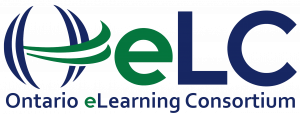

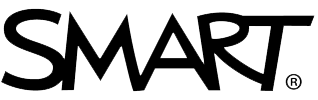
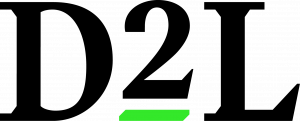




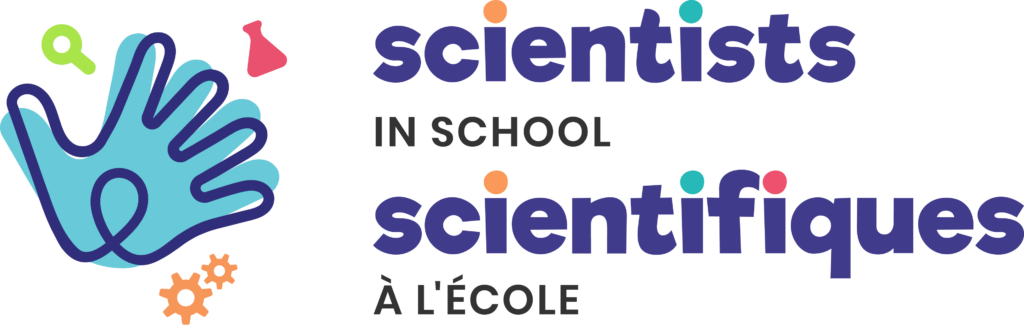




© 2022 BOLTT
